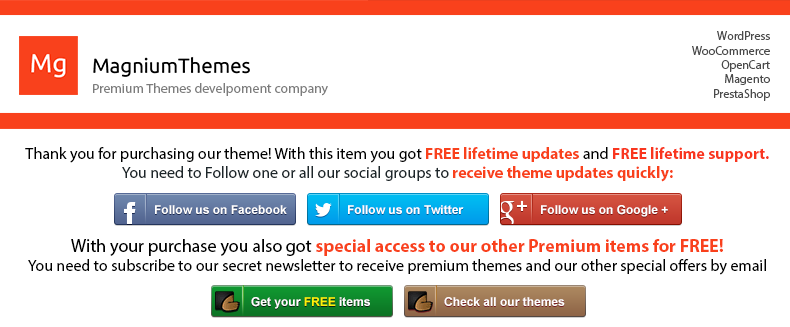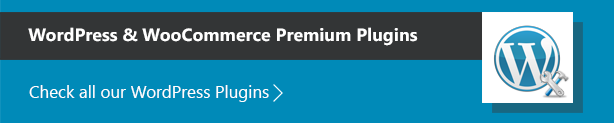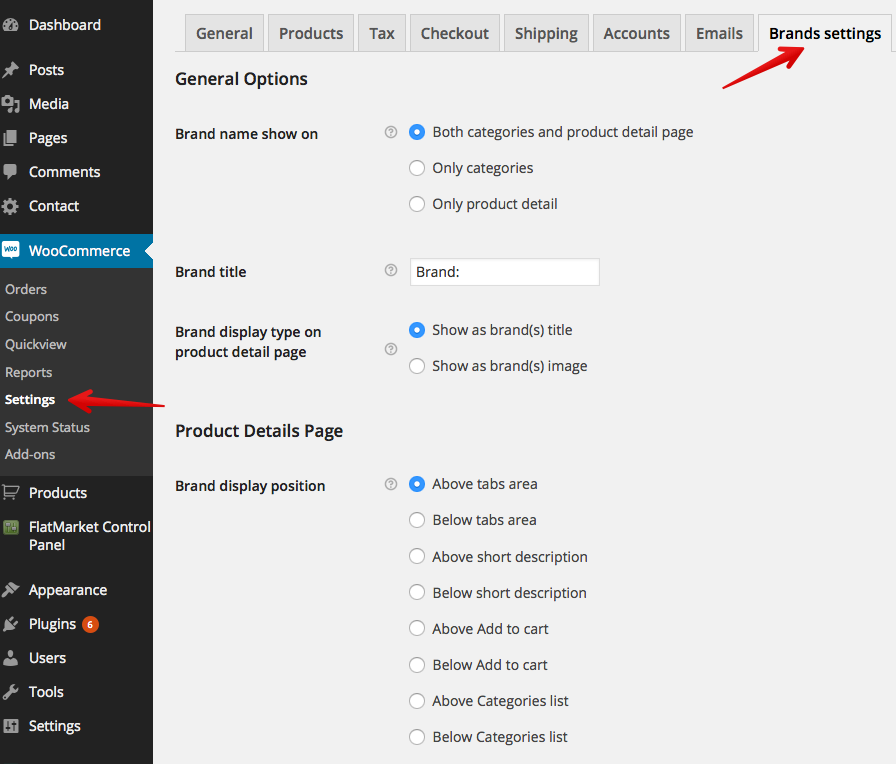THANK YOU FOR PURCHASE!
If you are theme developer and you want to include our plugin with your theme for sale on Themeforest (or other marketplace) you can do this if you purchased one EXTENDED theme license for every theme where you include plugin. If you will not follow this rule your themes will be DMCA rejected.
If you are regular user you need to purchase one REGULAR license for every site that use this plugin.
You just purchased one of our amazing WordPress plugins and we hope that you will enjoy with this purchase!
To help us with plugin FREE for you updates with new cool staff and new features please take 1 minute to leave stars rating for this plugin on CodeCanyon:
- Go to CodeCanyon login and navigate to your account
- Click Downloads link and you will see your purchases list
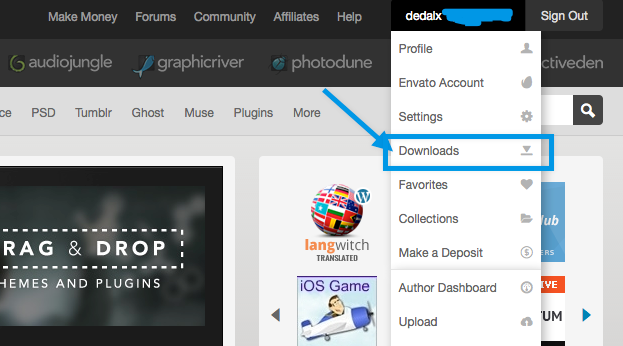
- Click stars around our theme to leave stars rating:

- Thanks! This little thing will help us to release new plugin updates and new cool staff for you quickly and for FREE!
ULTIMATE WORDPRESS PLUGINS SERIES
We are working hard to develop more interesting WordPress and WooCommerce plugins in our Ultimate collection. Check some of our items from Ultimate WordPress plugins collection.
Hosting RECOMENDATION
We recommend you to use Bluehost hosting to host your sites based on our themes and plugins.
This hosting have a lot of different tarif plans starting from $3.95 per month, all plans include a lot of FREE bonuses and unlimited possibilites:
- Most popular hosting panel cPanel – for FREE!
- Unlimited domains at 1 account
- Unlimited HDD space for your sites
- SSH access for your sites – for FREE!
- Unlimited bandwidth for your sites – for FREE!
- PHP, MySQL, SSL – of course
- Live Chat 24/7 support – for FREE!
- Popular scripts installation with one click – Magento, OpenCart, WordPress and 50+ more scripts!
- Moneyback warranty!
The most important and great thing that with Bluehost you can install your OpenCart, WordPress or Magento website in just 5 minutes and 1-2 clicks! That allow you to not spend money for installation services and install different scripts yourself automaticaly, without any software knowledge! This is why we can recommend Bluehost for all our customers again.
Installation
You need to have WooCommerce plugin installed to use our plugin.
Plugin support WPBakery Visual PageBuilder plugin and add Visual Composer items for easy adding brands elements to your site. If you don't have this plugin don't worry, you can use plugin shortcodes instead.
Unzip ZIP file that you download after purchase on CodeCanyon. The following files and folders will be in the unzipped file:
- mgwoocommercebrands.zip (Packed plugin file for install)
- mgwoocommercebrands folder - plugin for manual FTP upload
- Documentation (This file)
Plugin can be uploaded in two ways:
- FTP upload: Using your FTP program, upload the non-zipped mgwoocommercebrands folder into the /wp-content/plugins/ folder on your server.
- WordPress upload: Navigate to Plugins > Add New > Upload plugin. Go to browse, and select the zipped mgwoocommercebrands.zip file. Hit Install Now and the plugin will be uploaded and installed.
Once the plugin is uploaded, you need to install and activate it. Go to Plugins and activate Ultimate WooCommerce Brands plugin.
If you need detailed help installing Wordpress plugin see the link here : http://codex.wordpress.org/Managing_Plugins
CONFIGURATION
You need to configure plugin before first use.
CREATING AND EDITING BRANDS
You can create unlimited brands for your products. Each brand can have description and logo image (optional). Every products can have 1 or more brands assigned to it.
- Go to Products > Brands
- Add new brands (Name, Description, Logo image). Only name is required field, other fields are optional.
Logo image size will not be cropped/resized, original image size will be used here.
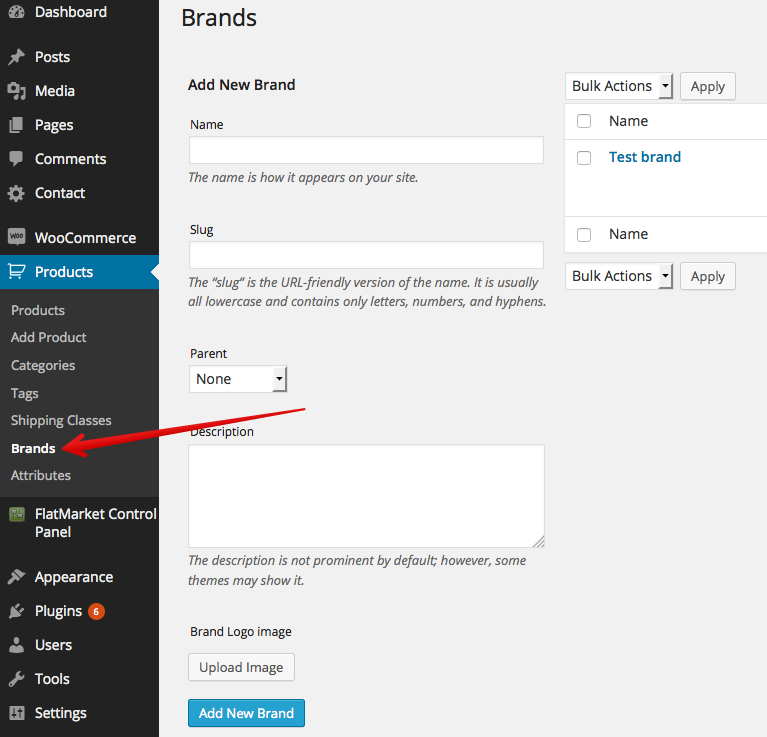
- You can edit and delete your brands in the right table on this page.
ASSIGNING BRANDS TO PRODUCT
- Go to Products and select product that you want to edit.
- Assign your brand(s) to products in the right box Brands:
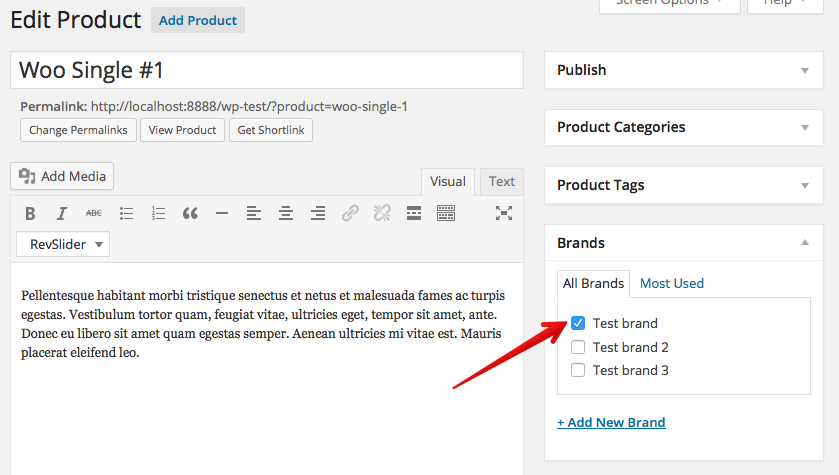
- Save product.
SHORTCODES
This plugin have 3 useful shortcodes. Every shortcode have Visual Composer element, so if you use WPBakery Visual Composer plugin you can skip this Documentation section.
Brands listing shortcode
Display your brands listing, check example page here. Useful for creating “Brands” page.
[shortcode_mg_brands_list group_items="1" show_abc="1" show_abc_title="1" show_images="2" hide_empty="0" show_count="1" show_description="1"]
Attributes and values:
- show_abc - Show ABC filter links (alphabet):
- 1 – Yes
- 0 – No
- group_items- Group items by alphabet (No - show as simplelist)
- 1 – Yes
- 0 – No
- show_abc_title - Show ABC letters in brands groups
- 1 – Yes
- 0 – No
- show_images - Display type
- 0 – Show text titles
- 1 – Show brand logos
- 2 – Show text titles and brand logos
- hide_empty - Hide empty brands (without products)
- 1 – Yes
- 0 – No
- show_count - Show count for every brands products near brand text title
- 1 – Yes
- 0 – No
- show_description - Show brand description text
- 1 – Yes
- 0 – No
Brands Slider shortcode
Display responsive brands logos slider, check examples here. Useful for using on shop homepage.
[shortcode_mg_brands_slider slider_title="Brands slider" auto_slide="1" slide_items="5" show_arrows="1" show_images="1" items_in="" hide_empty="0" show_count="0"]
Attributes and values:
- slider_title - Title string (optional)
- auto_slide - Slider autoslide
- 1 – Yes
- 0 – No
- slide_items - Number of elements to show in slider (integer)
- show_arrows - Show slider navigation arrows
- 1 – Yes
- 0 – No
- show_images - Display type
- 1 – Show brand logos
- 0 – Show brand logos + text titles
- items_in- Show only specified brands in slider - ID's list separated by comma (for example: 25,47,60,78). You can get brand ID when you edit brand page in WP admin panel (check page url to see digital value for tag_ID= variable in url)
- hide_empty - Hide empty brands (without products)
- 1 – Yes
- 0 – No
- show_count - Show count for every brands products near brand text title
- 1 – Yes
- 0 – No
- items_limit - Limit slider items, digital value (for example: 15)
Products by Brand listing shortcode
Display WooCommerce products grid filtered by Brand, check examples here. Useful for using on shop homepage.
[shortcode_products_by_brand title="Sample brand products" per_page="12" columns="4" orderby="title" order="desc" brand="Nike" operator="IN"]
Attributes and values:
- title - Title string (optional)
- per_page- Number of products to show (integer)
- columns- Number of columns (integer, work in some woocommerce themes)
- orderby - Order by value sorting
- none
- ID
- title
- date
- rand
- order - Sort order
- desc
- ask
- brand - Brand name for filter (string)
- operator - Filtering logical operator
- IN
- NOT IN
- AND
VISUAL COMPOSER ELEMENTS
Instead of using shortcodes with WPBakery Visual Composer plugin you can easy add all Brands shortcodes with few clicks:
- Edit your page with Visual Composer.
- Add new page builder element.
- Select One of our plugin page builder elements:
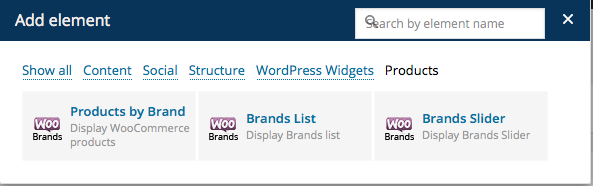
- Input settings that you want and Save.
- Save page.
TROUBLESHOOTING
This plugin will work fine with any well-coded WordPress WooCommerce themes that does not changed default woocommerce HTML structure (HTML tags) for product listing and product page layout. If you configured plugin, added brands, assigned it to products but does not see your brands on category and/or product page this mean theme that you use bad coded and you need to contact theme developer for help (he need to modify theme layout tags to look like default woocommerce theme tags to work with plugin).
Translations
This plugin is translation ready and WPML plugin compatible and this mean you can easy adapt it to your language or use it multilanguage. You can translate plugin manualy with WPML or LocoTranslate plugins.
Manual theme translation
We included POT files for translation with theme:
- /wp-plugins/mgwoocommercebrands/languages/ - main plugin translations
Read this section on Wordpress website about WP translations.
Translation with LOCO TRANSLATE PLUGIN
If you installed and activated LocoTranslate Translation Manager you can translate theme with it:
- Install and activate LocoTranslate
- Go to Loco Translate > Manage translations
- Click New language near our plugin in list
- Translate all plugin strings in admin panel
If you made new translation of our plugin for your language please send it to our email mail@magniumthemes.com, we will include this translation with our plugin for all other users and your name will be added to Credits section.
TRANSLATIONS INCLUDED
We want to say special thanks for users who provided translations for our plugin for different languages!
- ENGLISH LANGUAGE
- SERBIAN LANGUAGE (by Borisa Djuraskovic, www.webhostinghub.com)
Support AND UPDATES
We offer free support and updates for our items.
Use any of this options to subscribe to theme/plugins updates releases notifications:
- Like our page on Facebook
- Plus our page on Google+
- Follow us on Twitter
If you have any questions about this theme you should:
- Check WordPress Plugins section in our FAQ page
- If you dont find answer submit support question in our support system
- If you need customization service or WP/Theme setup check our customization services page.
Please dont ask support questions in themeforest comments, email, skype, facebook or twitter - questions in this places will never be answered.